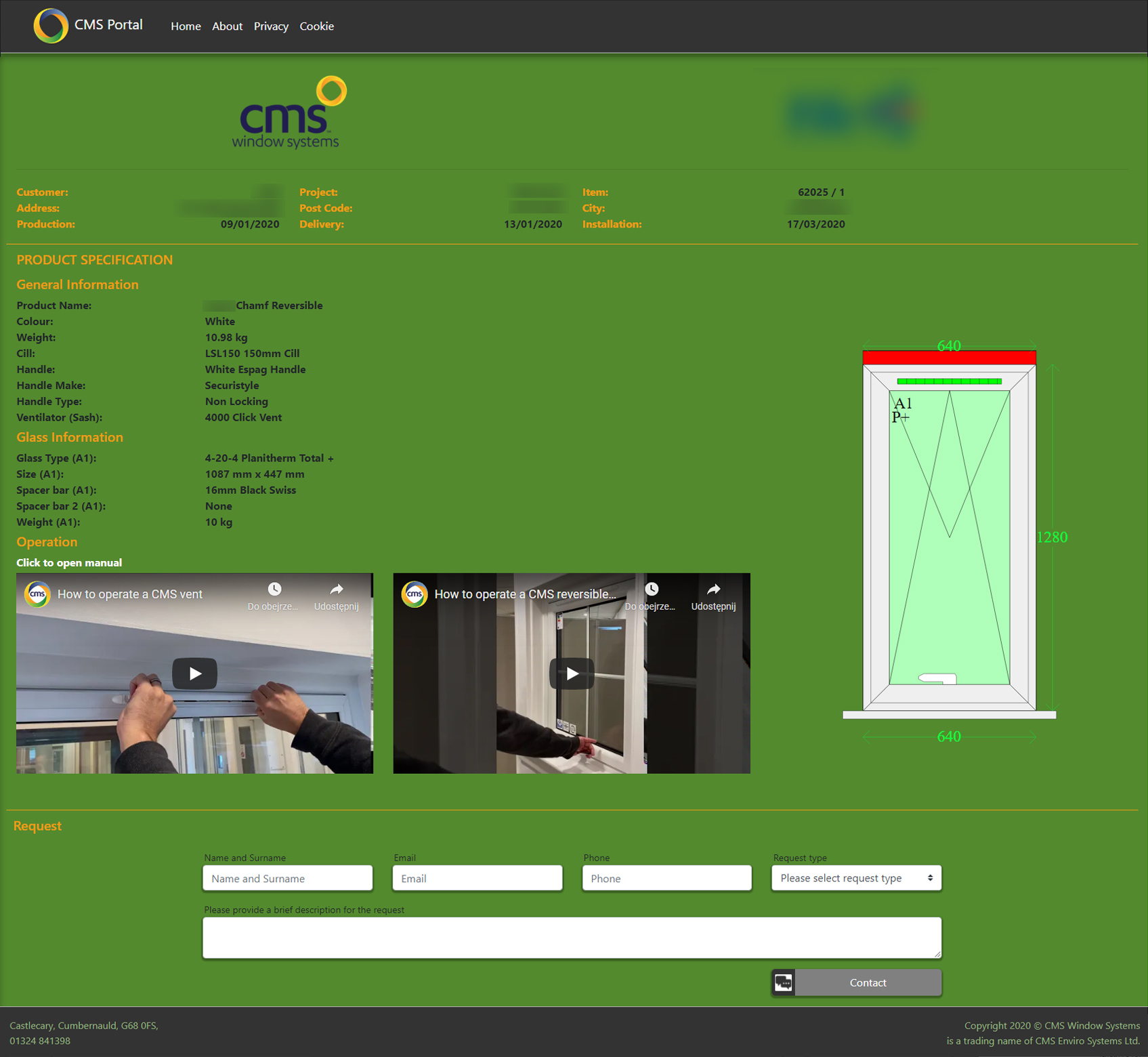QR labels were created for the customers to get valuable information with the help of their phones.
The labels are stuck onto the frame of the window or door by fabricators at our Quality Control scan point.
They simply scan the barcode of the window into the form and the page generates and sends the QR label to the printer.
Since all our data is on-premise, there is a need for the relevant data to be transferred to the Cloud.
This is done every 5 minutes and the data is transferred along with the product image to Azure.
After scanning the label, the customer is taken to a website containing all the information about their product including an operational manual and videos of how to use the product.
This might be used by the tenant to get instructions on how to operate the product or the customer to replace broken glass without the need to contact CMS for details first, thus saving Customer Care department's time.
Moreover, the customer is able to request a replacement or a service engineer through the form provided at the bottom of the website and our Customer Care department will know exactly which product is affected.
Technologies used:
Apart from all technologies used in CMS Portal, the page uses QRious.js library to generate QR codes.