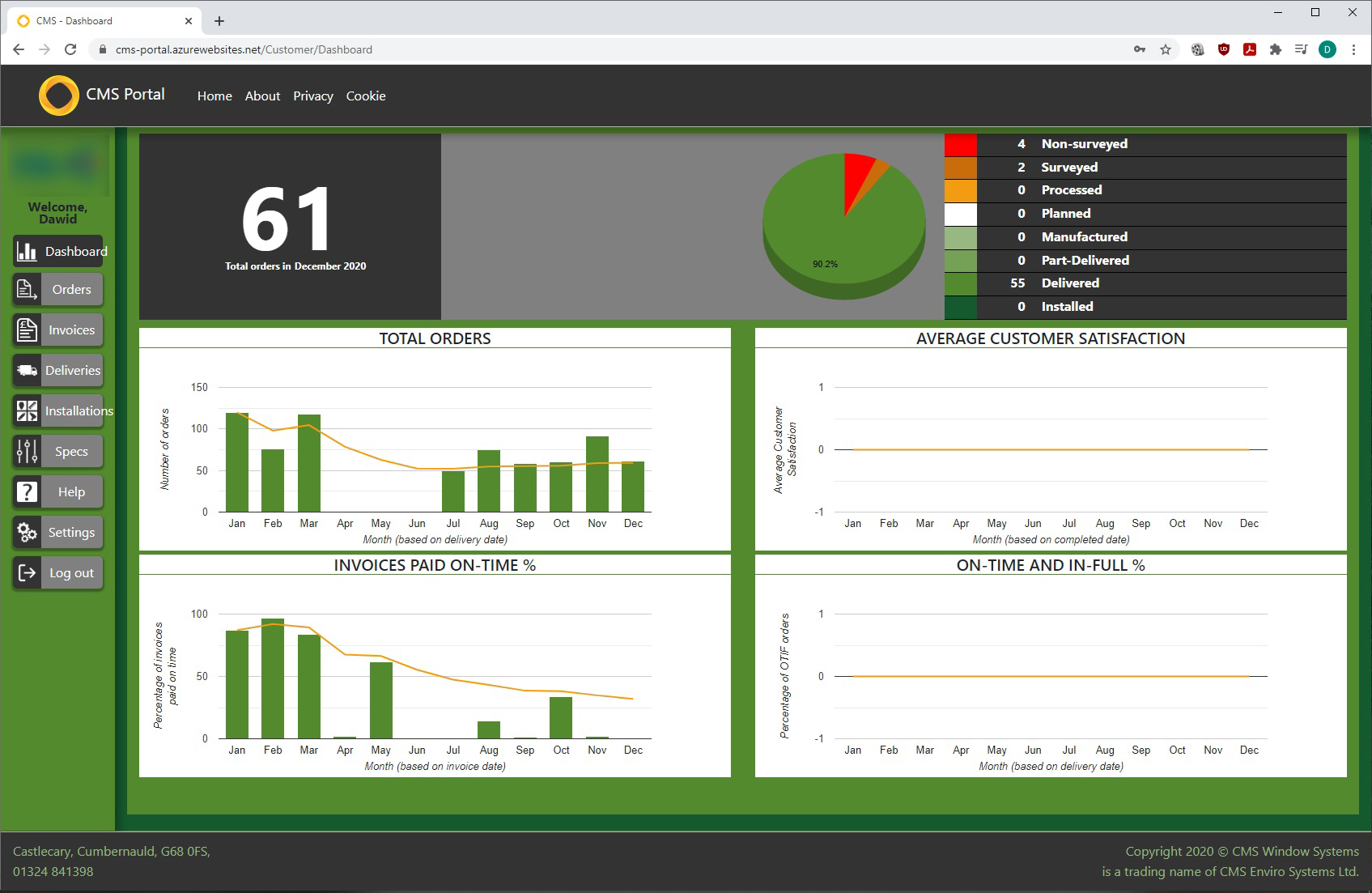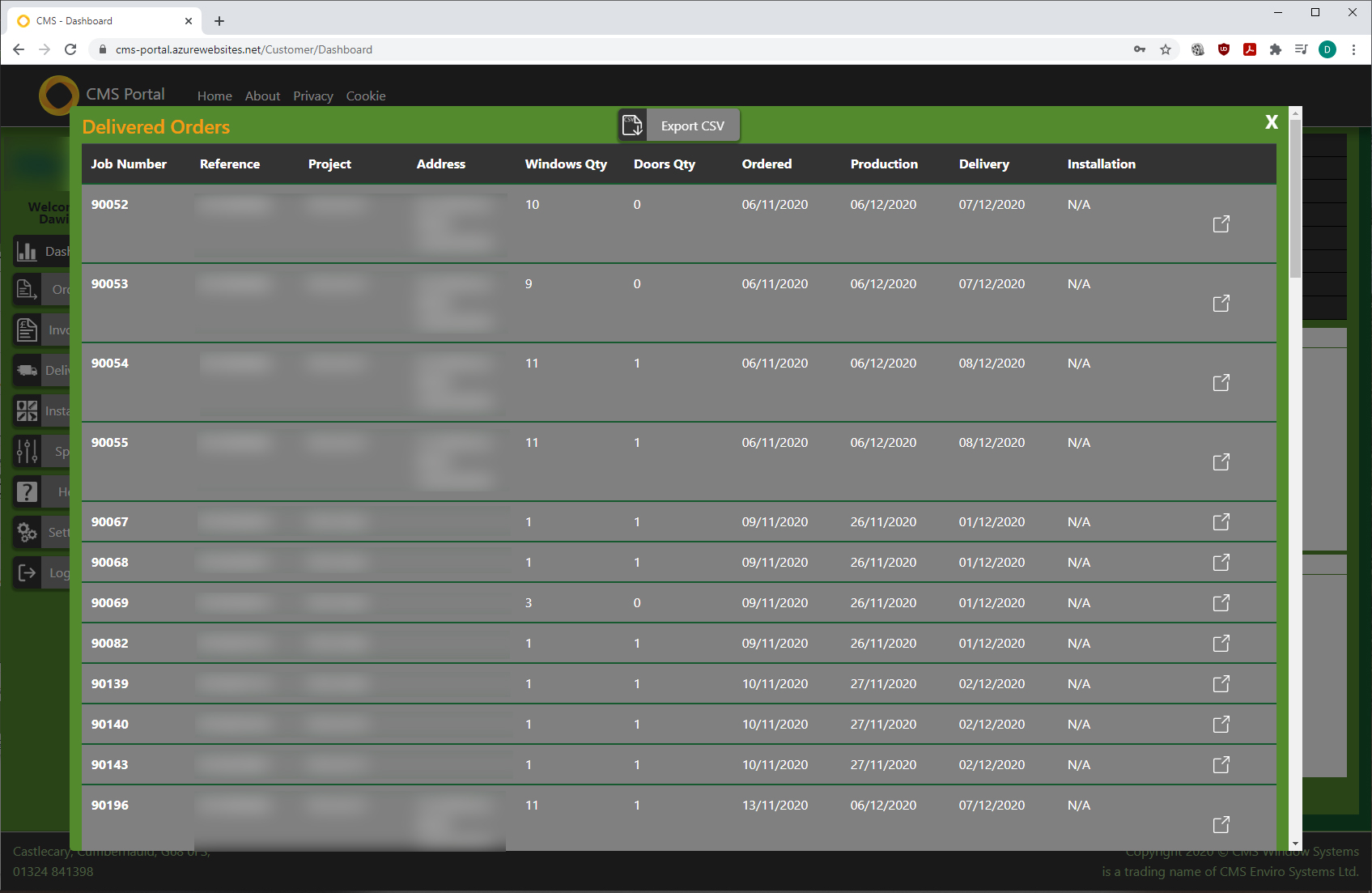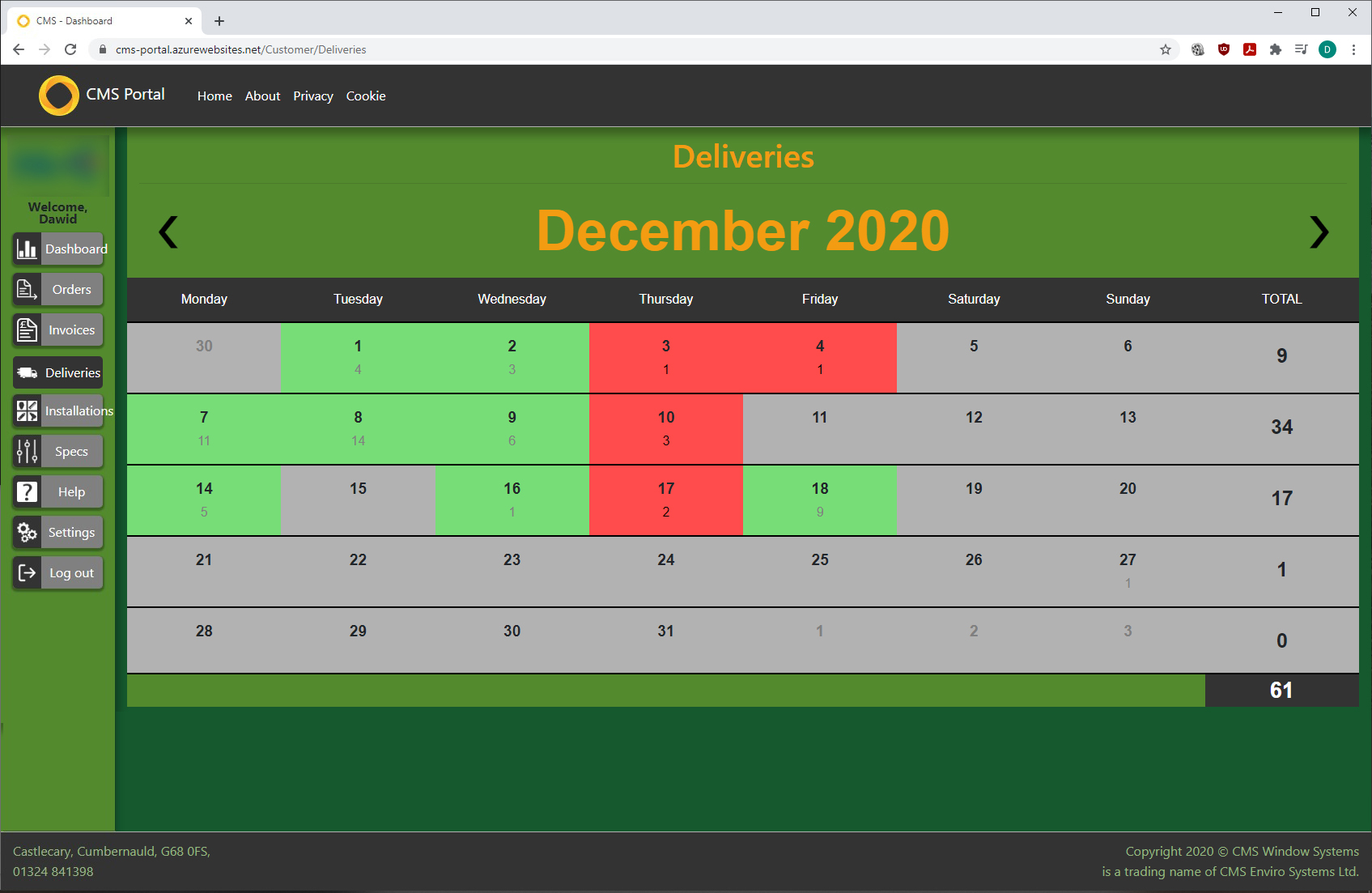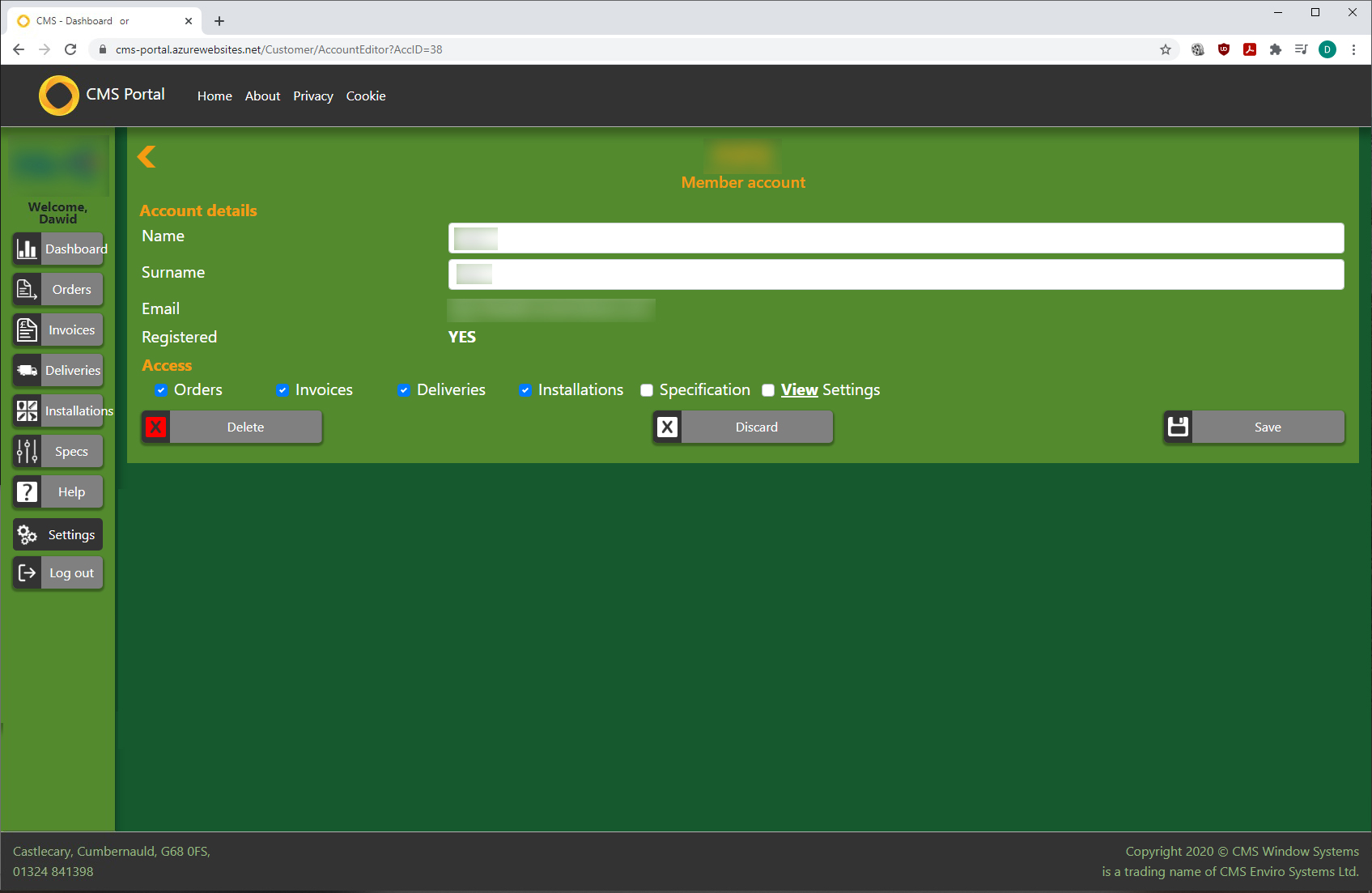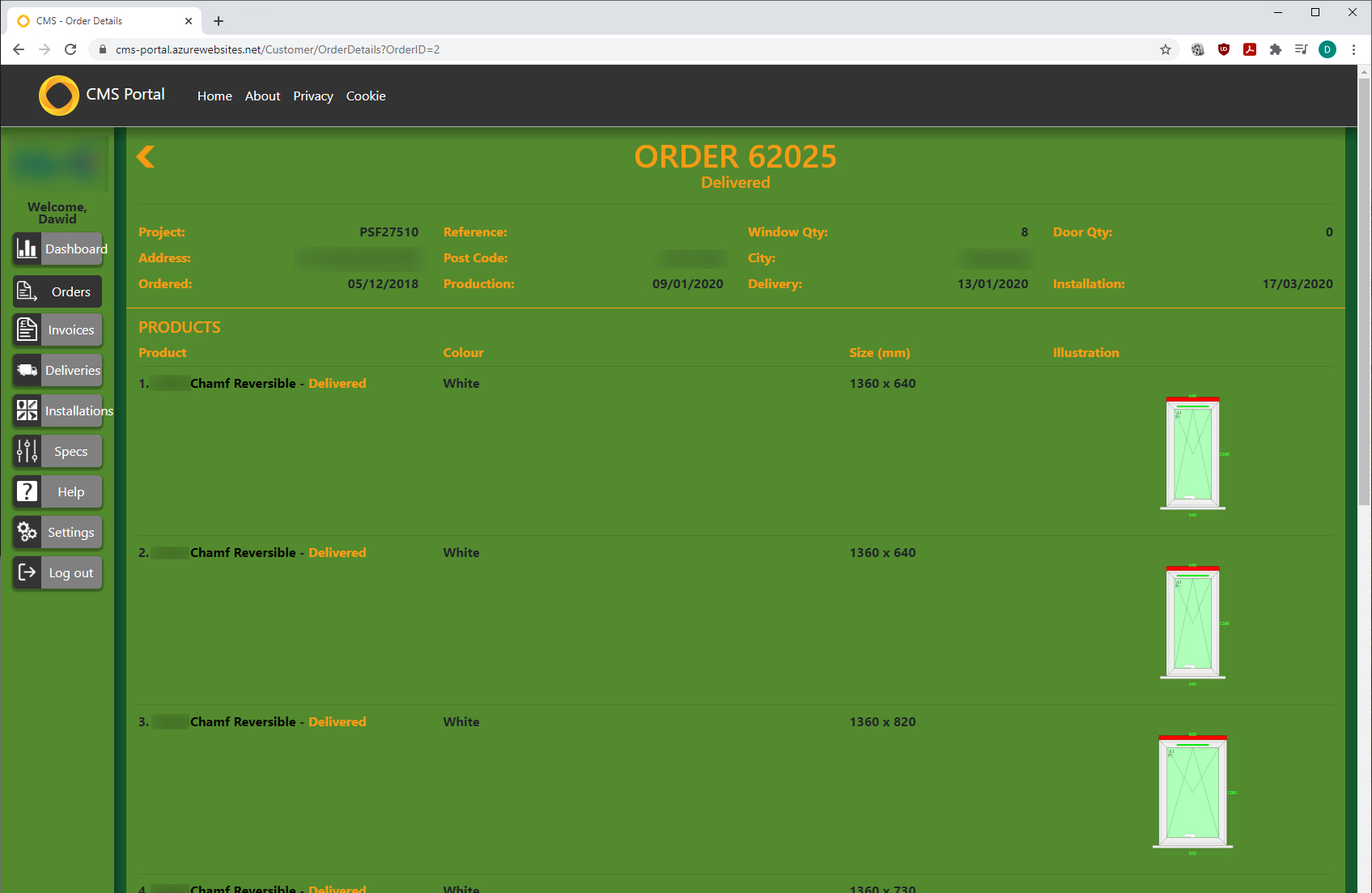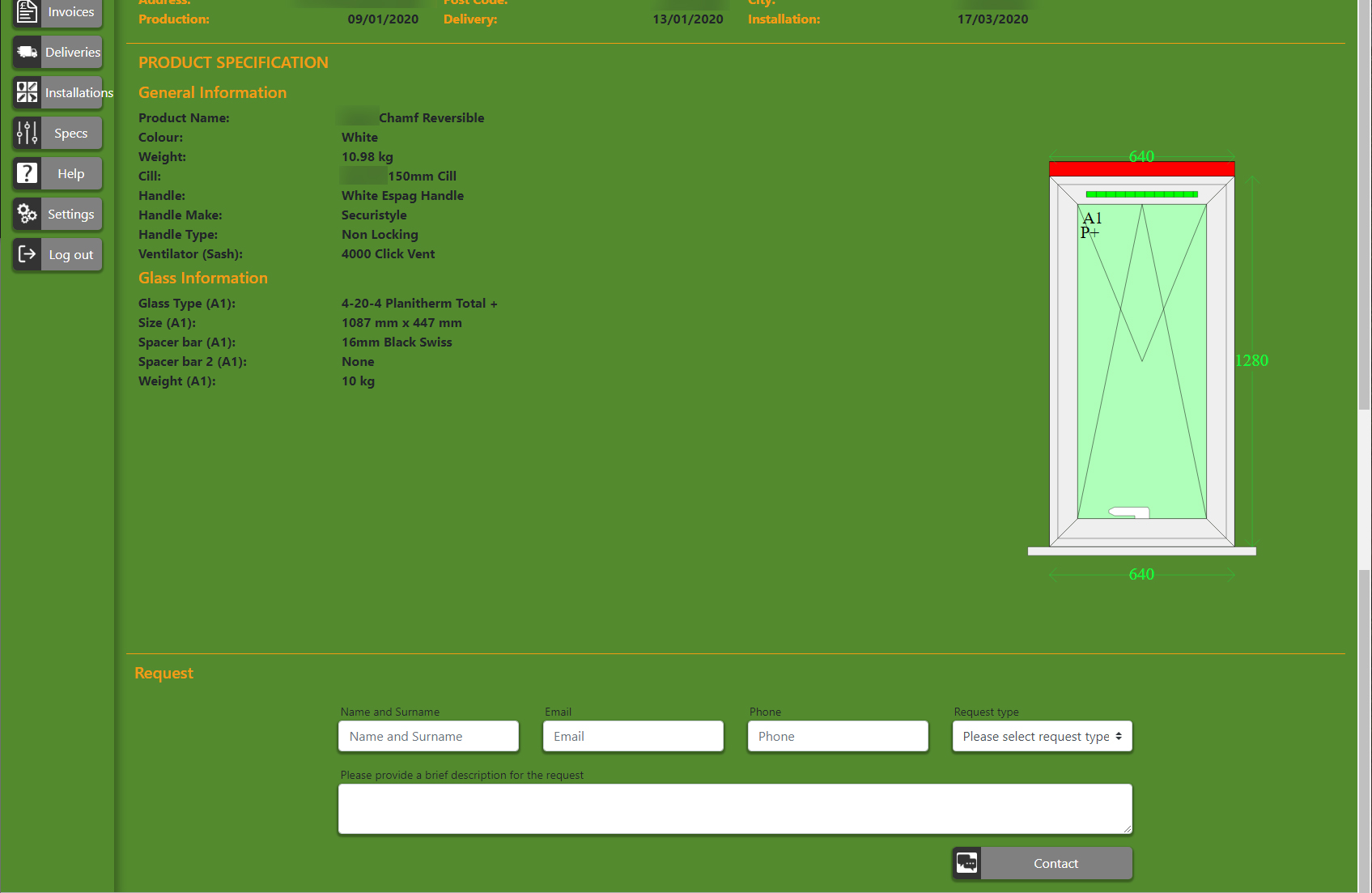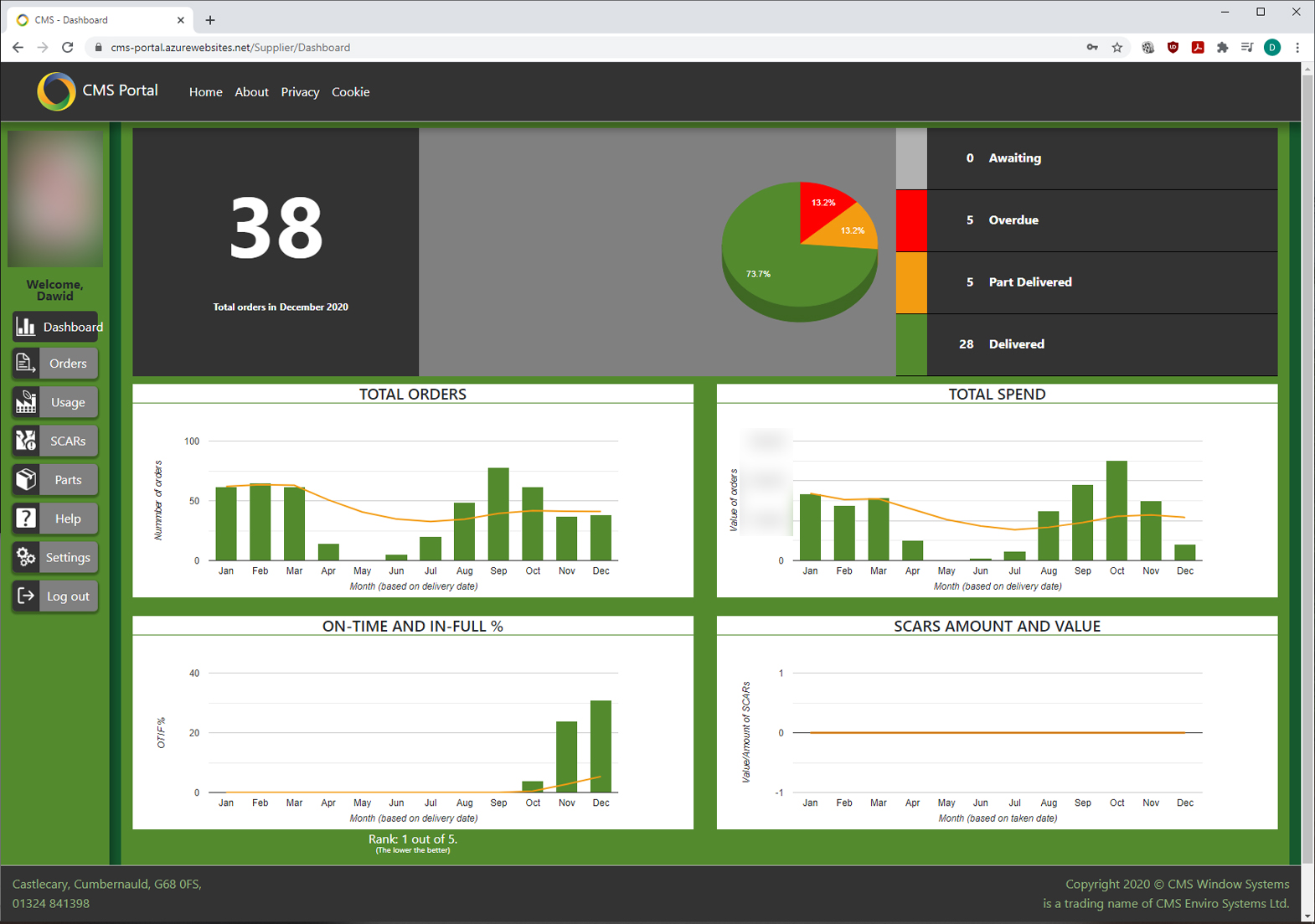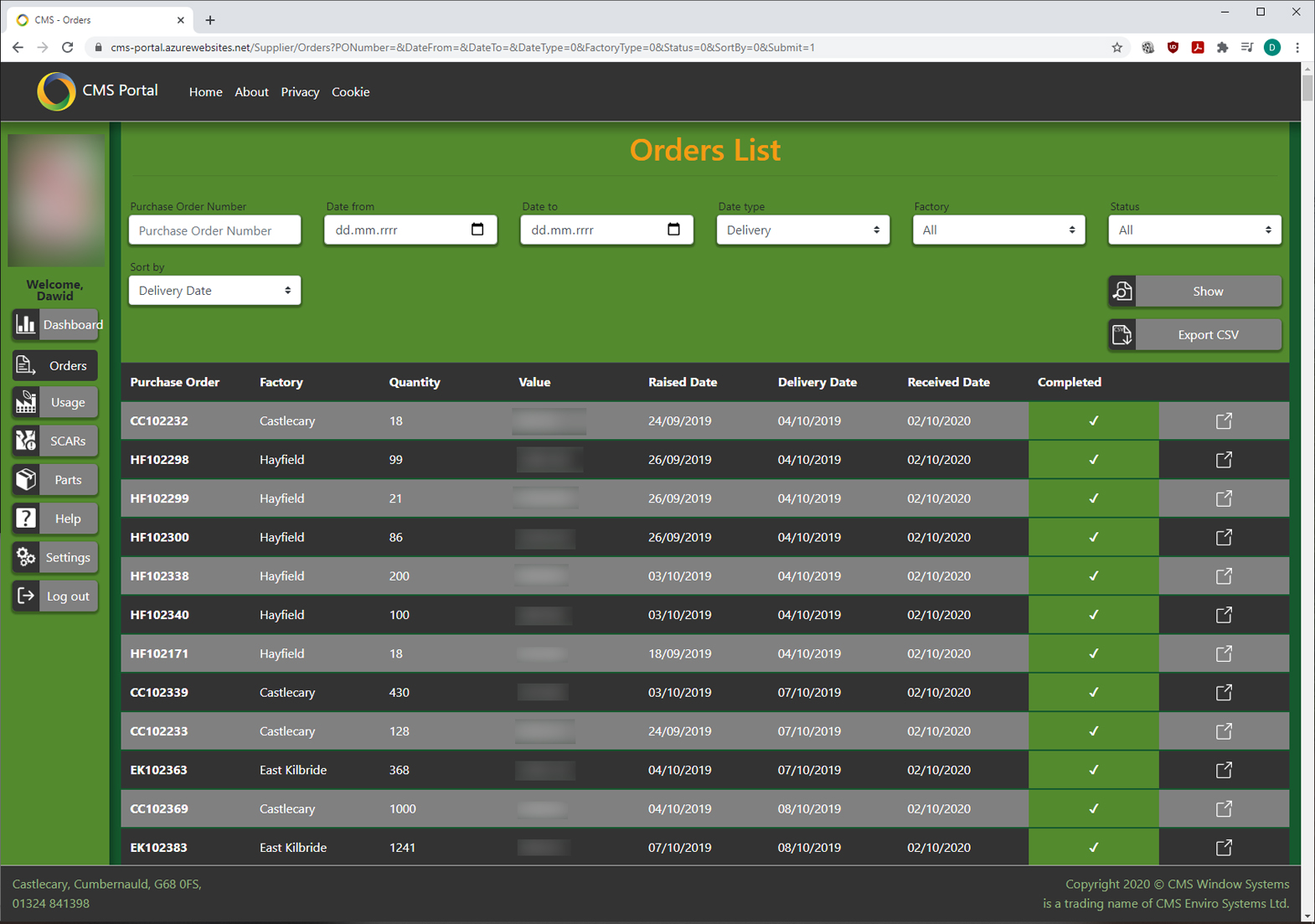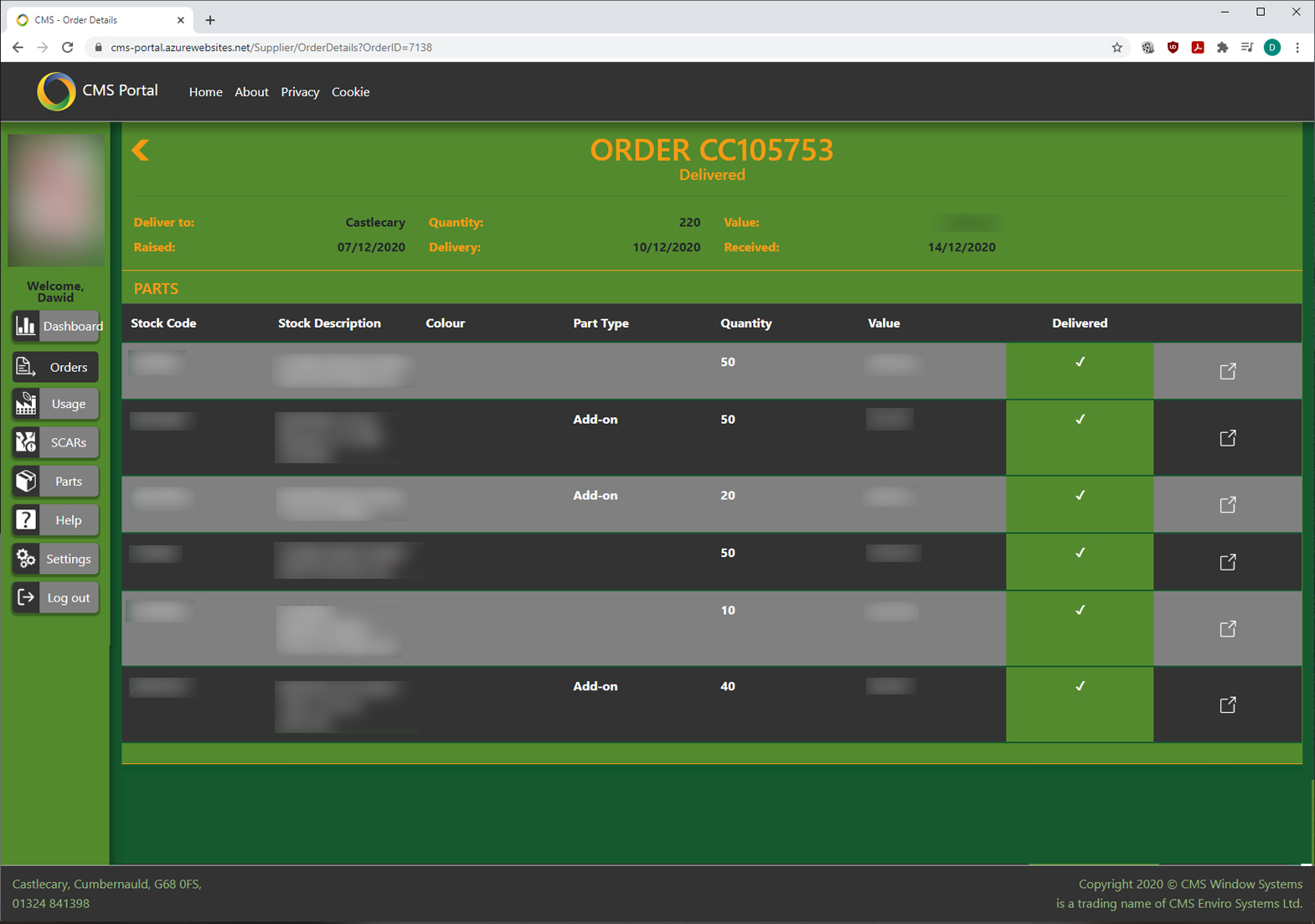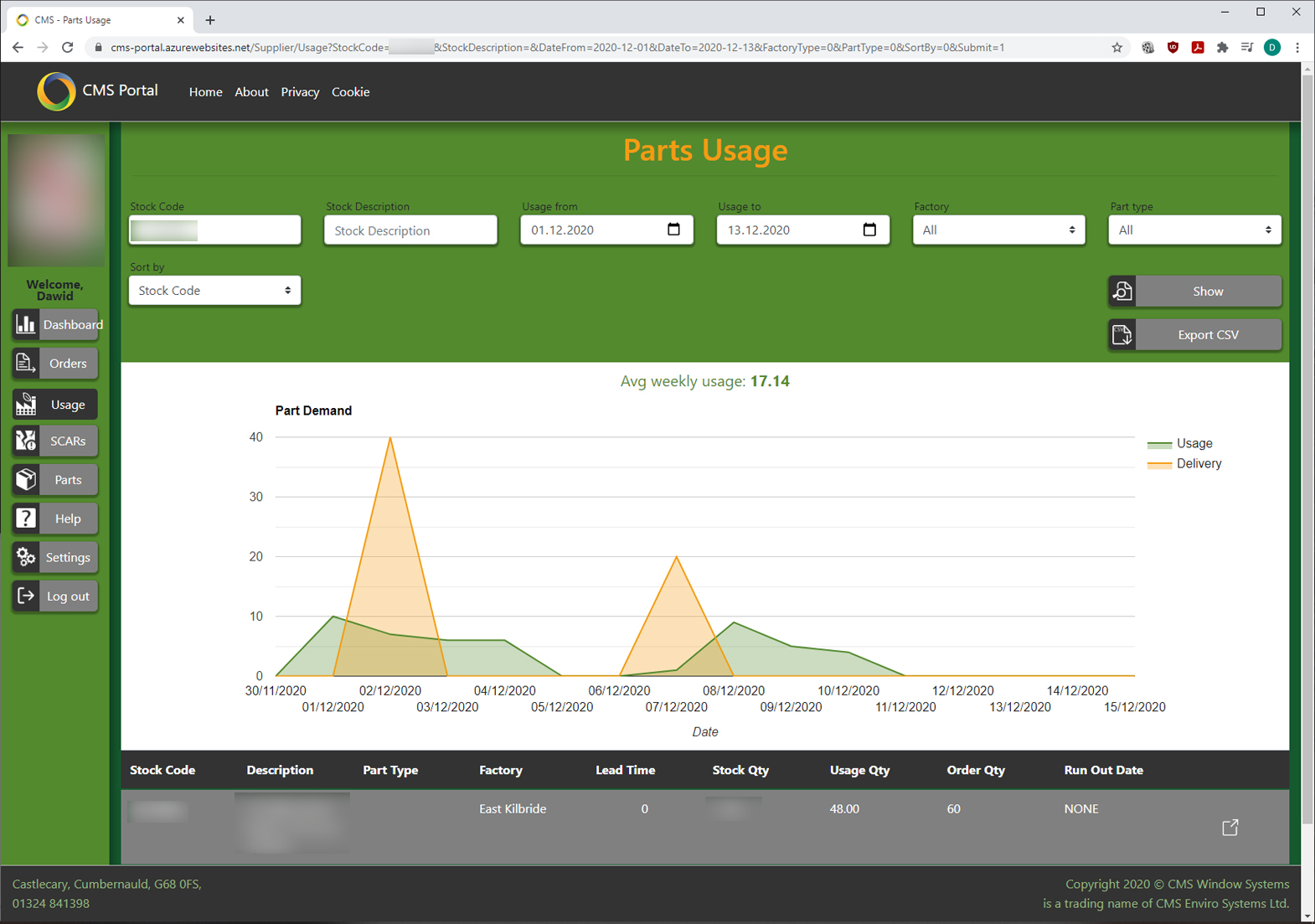The CMS Portal has been created in order to connect customers and suppliers with CMS. Within the portal, they can find various relevant information to help theirs and CMS' businesses.
Customers can find details about their orders, invoices, delivery and installation schedules. The portal allows the customers to gain information quickly and efficiently, without the need to ask the customer care team and waiting for a reply. They can check the statuses of the orders, confirm order details or even check every single product of the order. A QR code feature has also been developed to allow the clients to scan the QR codes fitted to a window frame to retrieve various information about the scanned product. Furthermore, from that page, the customers have easy access to request service or a replacement for the above product. The Portal will help speed up any services or information we provide to our clients which will result in a much better customer experience.
Suppliers can access information about CMS' orders, factory usage, faulty orders (SCARs) and the parts we are stored in CMS' system. The Portal is a very handy tool for them to track the progress of orders and double check the details and quantities of requested parts. Moreover, since the suppliers have access to factories' parts usage, they can help identify any potential shortages which was a win-win situation for both sides. It helps the supplier sell more products, and the company does not end up with stopping the factory floor from working or moving any orders out of the scheduled production dates.
In terms of security, any screen that requires any type of authentication uses Google’s reCaptcha. The portal recognises new devices and before allowing users to log in, it sends a random six digit number to the registered email that must be entered on the login verification page. Moreover, all passwords are hashed and salted and even with access to the database, there is no way of knowing what the passwords are for individual accounts. Finally, after five consecutive failed login attempts, the account is locked and requires a password change.
The CMS Portal is running on Microsoft’s Azure cloud. All relevant data is transferred to the cloud from on-premise databases. This allows CMS to keep the company secure by keeping the on-premise databases available for local network computers only and limiting the data in the cloud by sending required data only that is needed for the portal to function.
Technologies used:
HTML, CSS, Bootstrap, jQuery, JavaScript, AJAX, C#, ASP.NET Core, RAZOR, SQL, API, JSON, Azure Web Apps