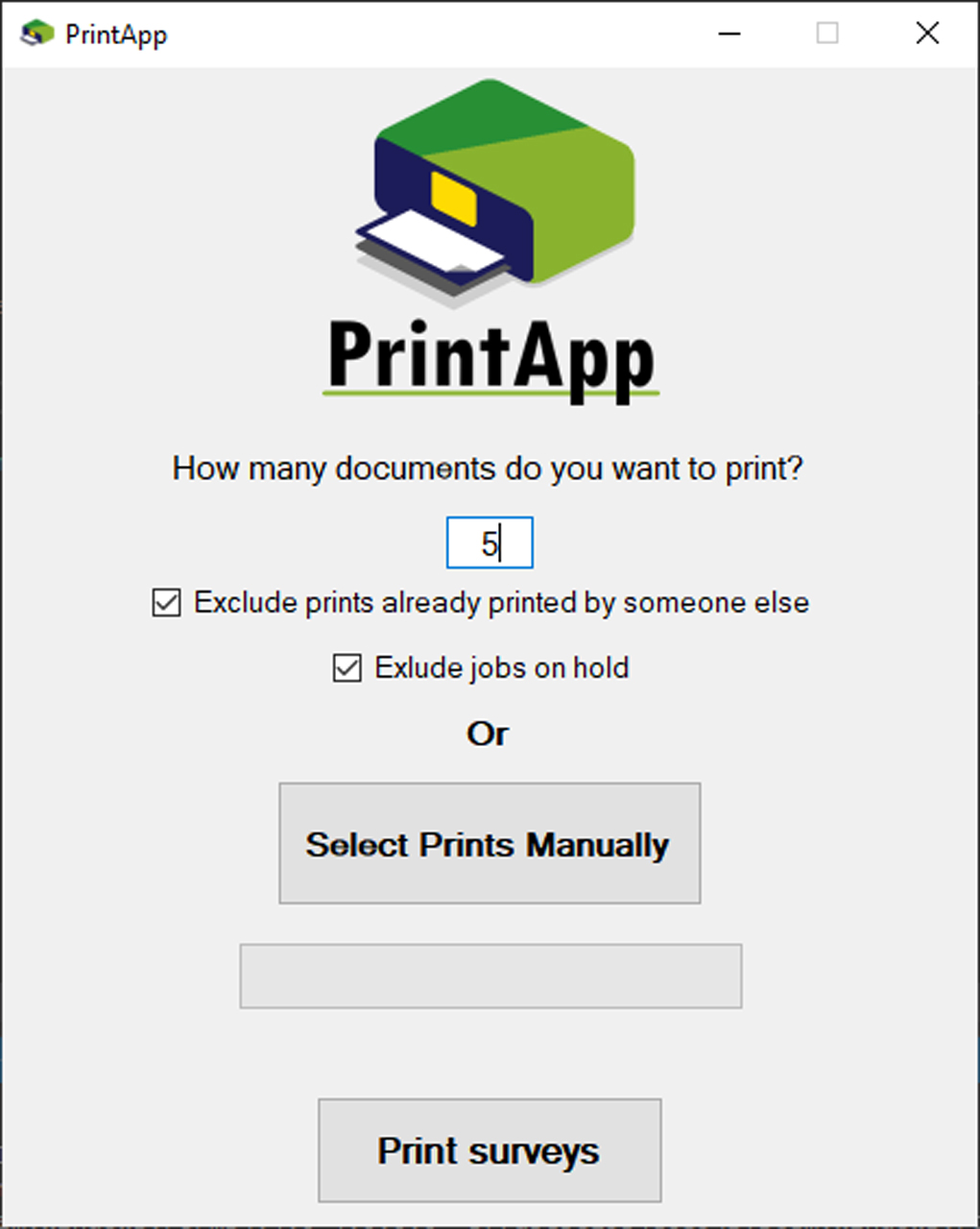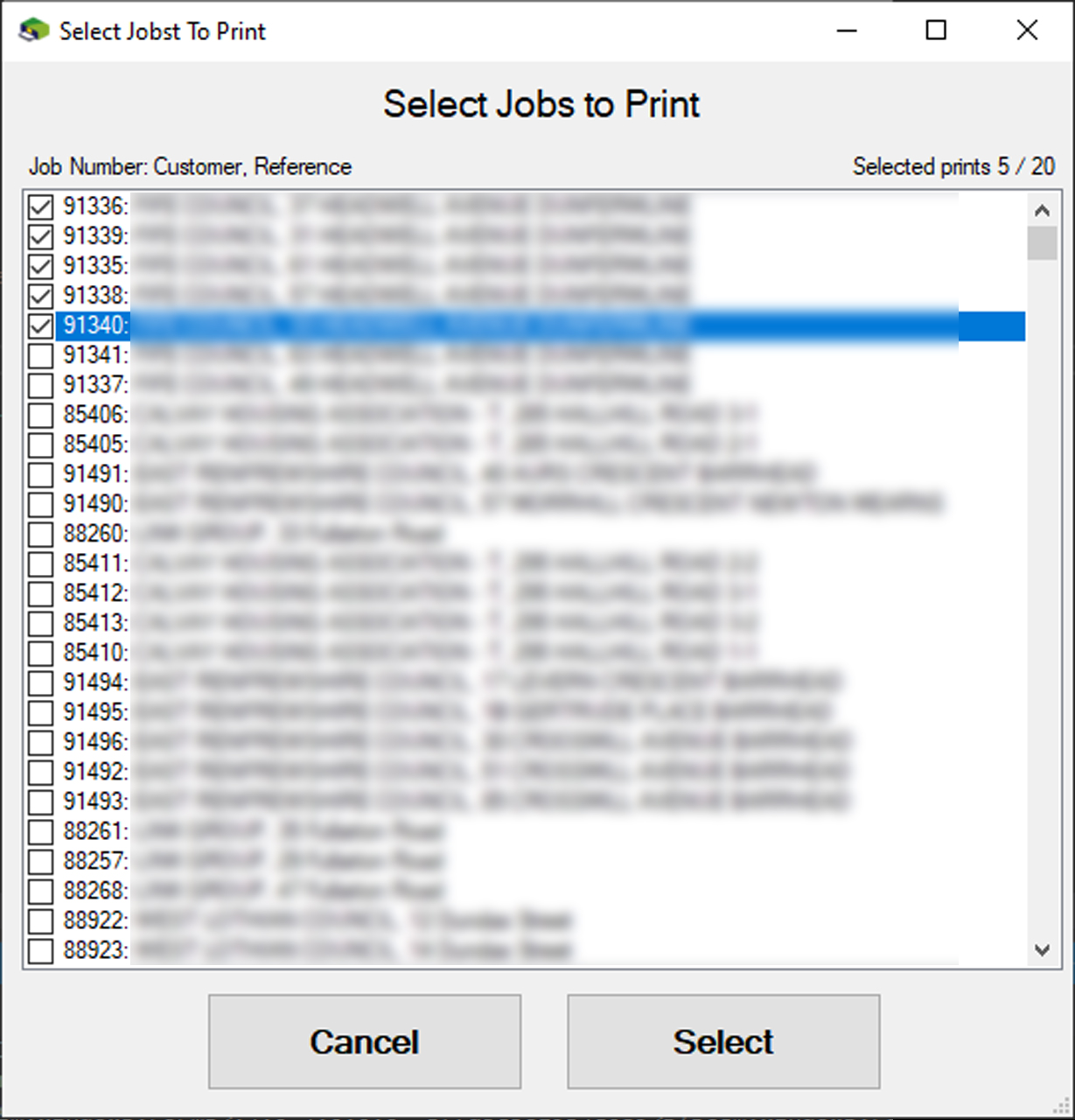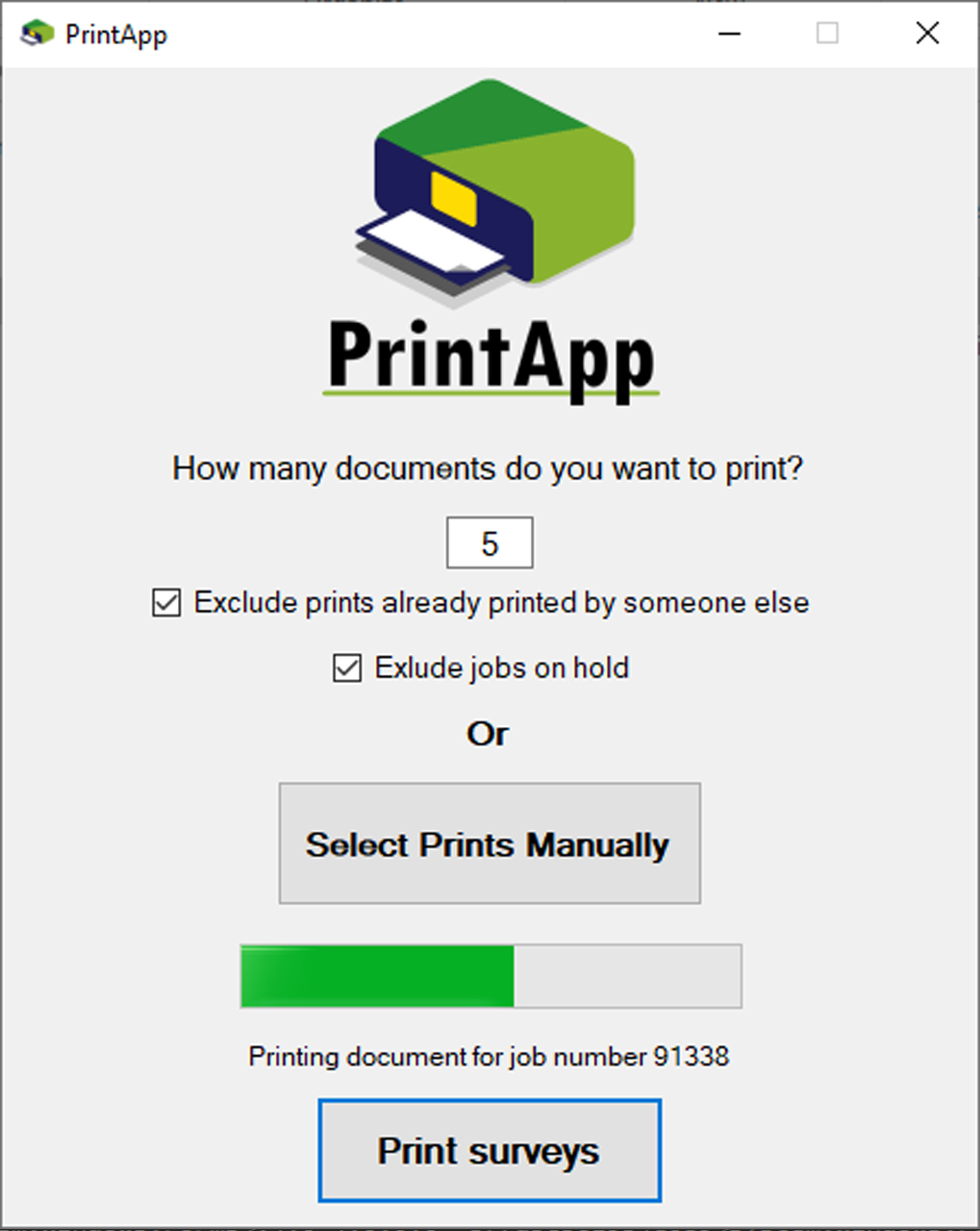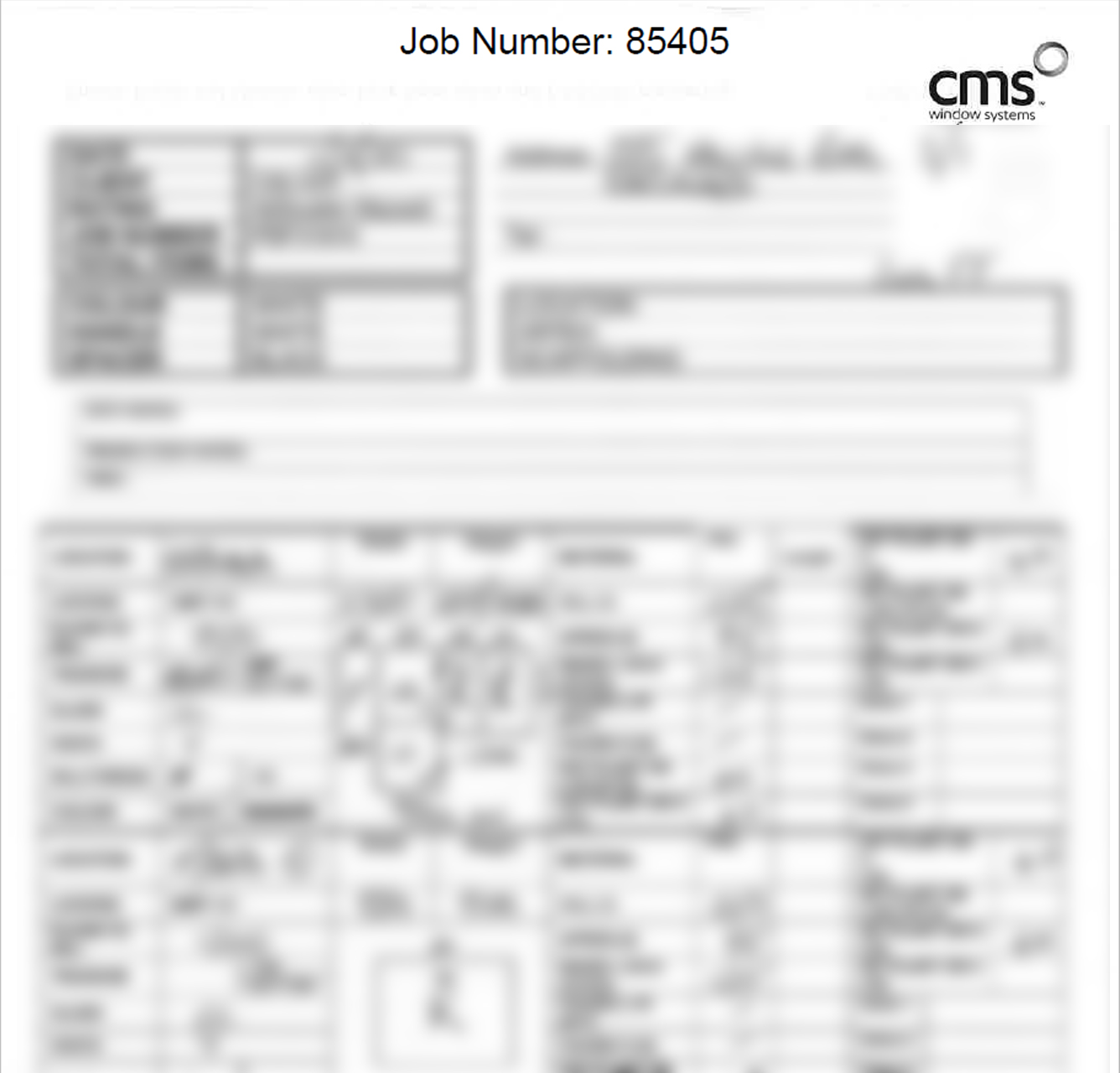The idea for the program came up when I noticed some flaws in CMS’ order processing operation. Employees responsible for processing orders into our system had to go into one of web reports, open each pre-order they wanted to process in a new window, then a PDF file attached to the pre-order and print it. After getting all the documents, they had to make sure the pages were printed in the correct order so that they process the right products into the appropriate order. Finally, before processing each order, they had to find the order number in the system by searching for the address which was shown in the front page.
This operation took a lot of time and was very error prone due to the amount of steps the processing department had to take in order to start processing the order. Moreover, possible mistakes were very likely to happen due to manual handling of each step.
I have therefore introduced a desktop application - PrintApp - to our processing department. All they have to do from now on, is to enter the number of orders they are interested in processing. They have also got an option to select the orders manually. PDF files, with the order number displayed at the top of each page, are generated automatically and sent to the printer. This allows them to save time to find the correct order number and also assures that they will not mix up any of the documents thanks to the easy identification by the order number on each page.
The application connects to our SQL server and lists appropriate pre-orders that are awaiting processing. Furthermore, an XML file is also used in order to track users’ printings. This allows the company to also control the performance of the processing department.
Technologies used:
Visual Studio, C#, WinForms, SQL, XML, iTextSharp