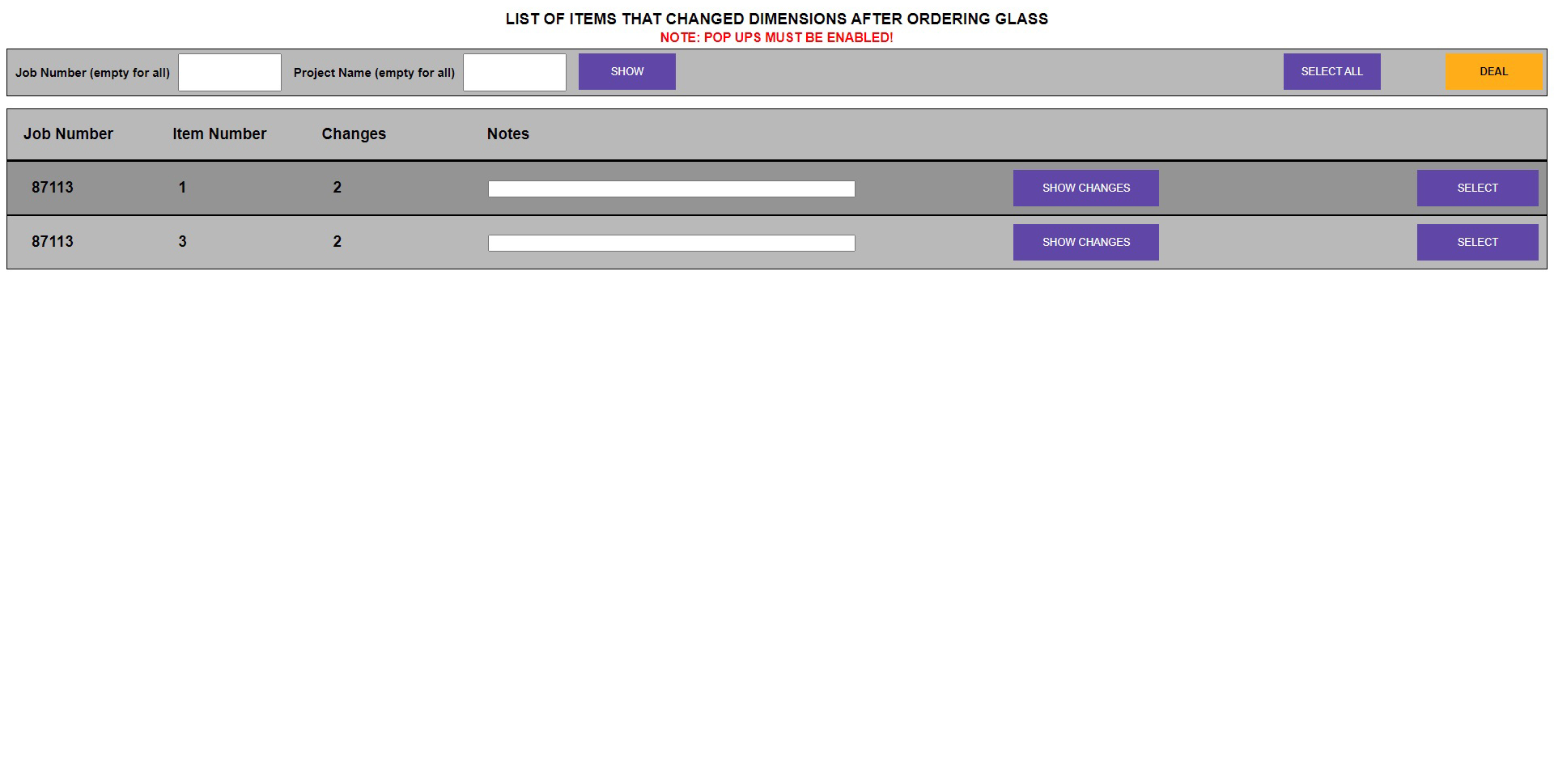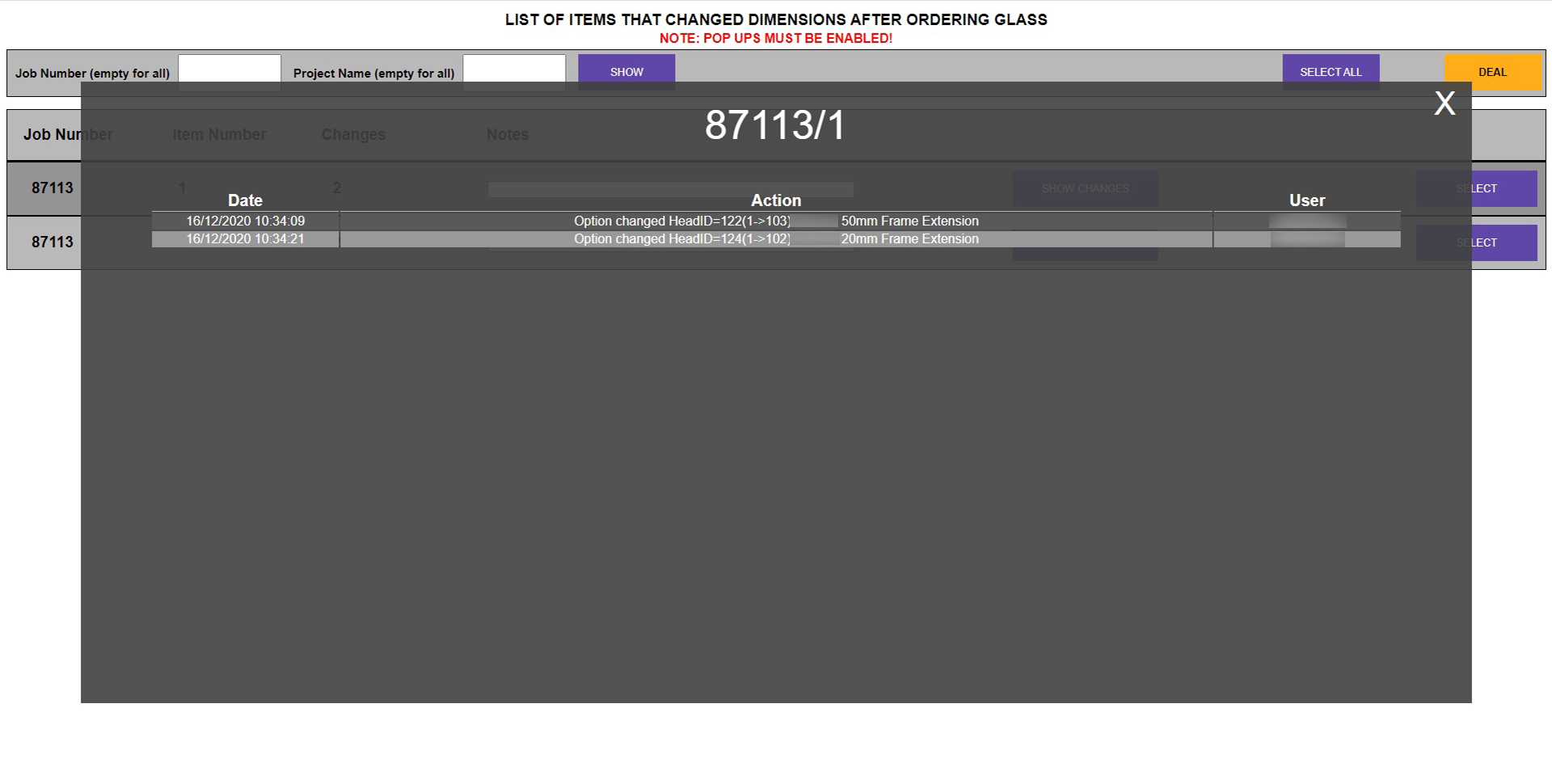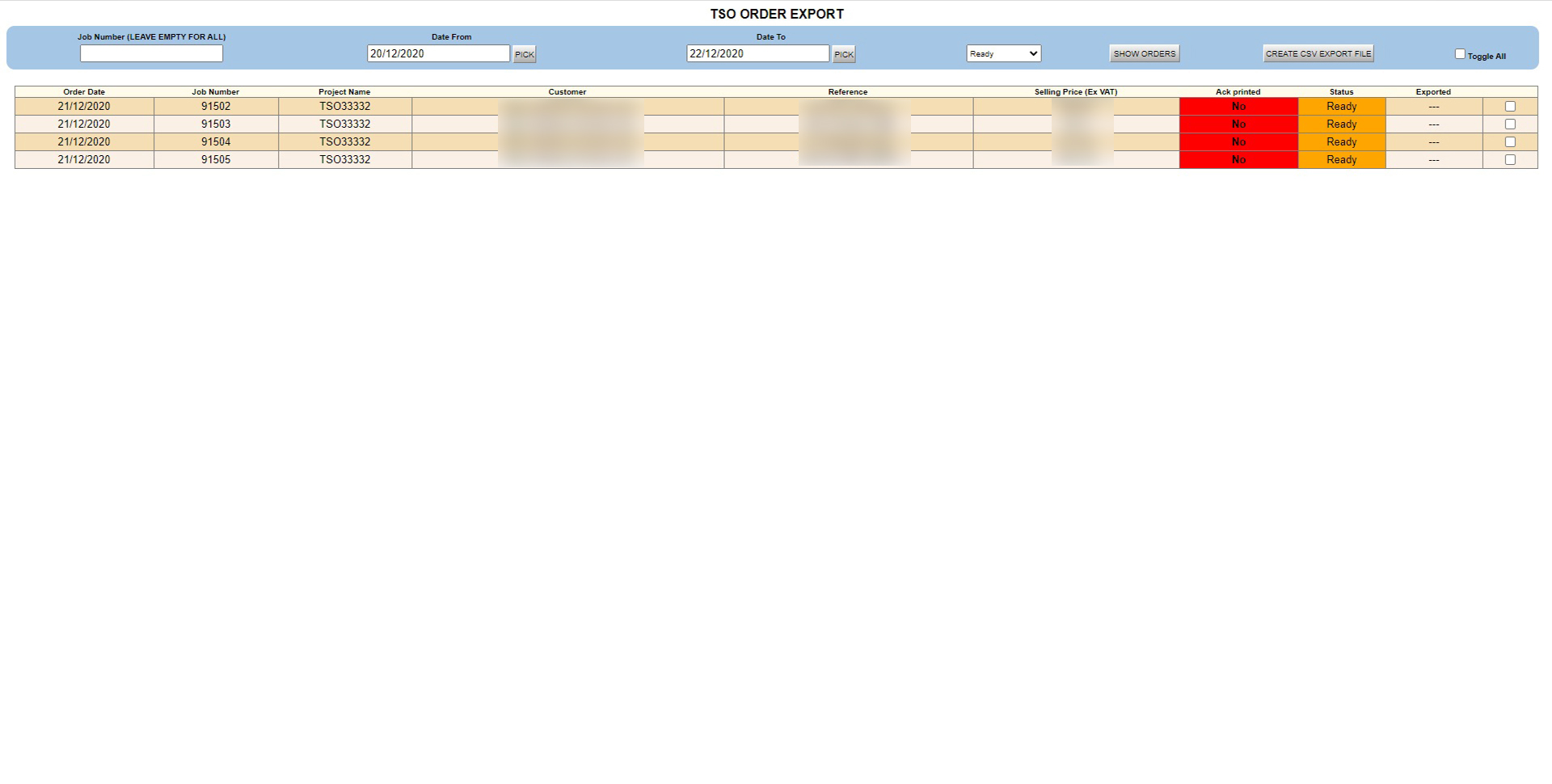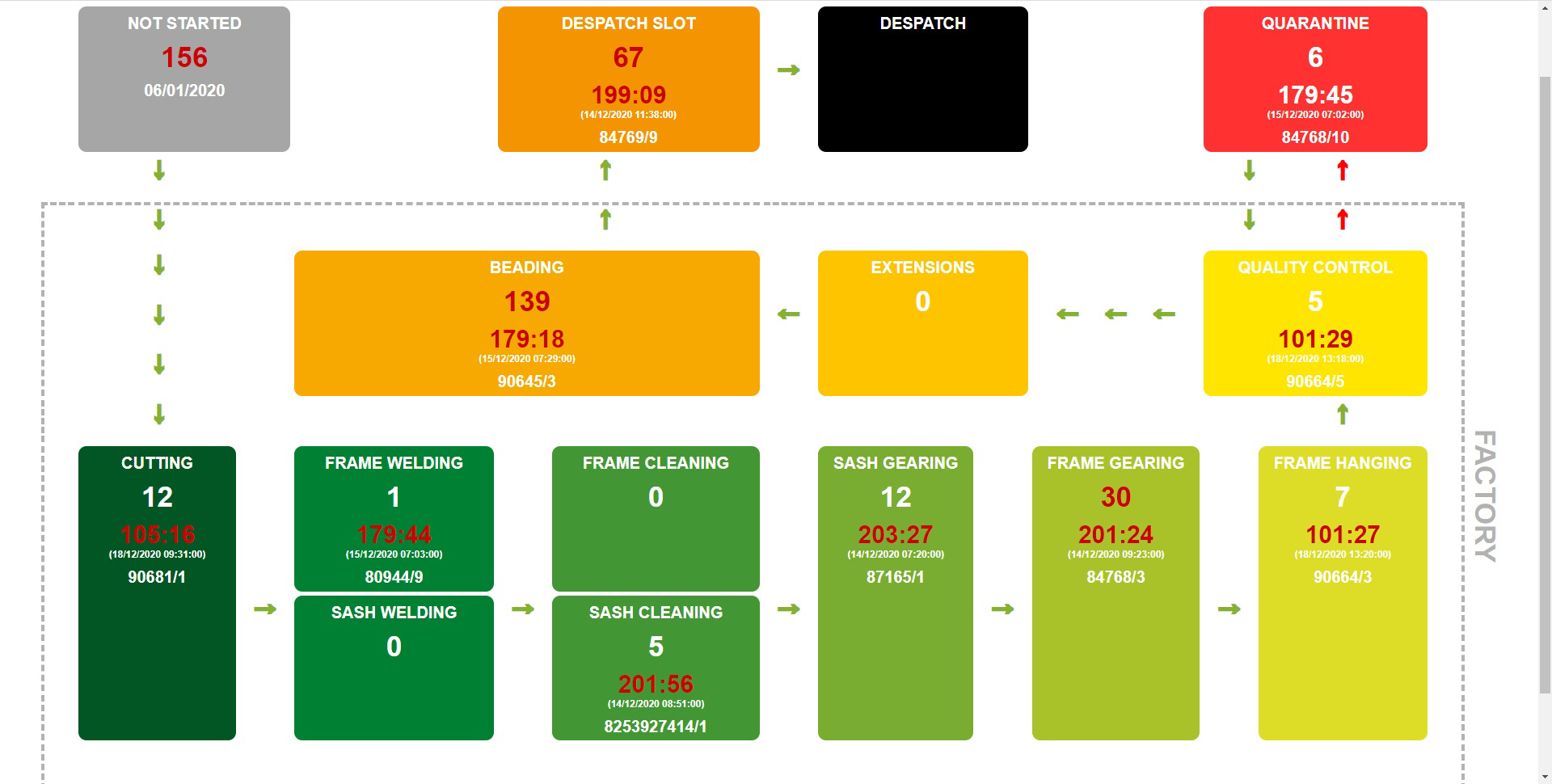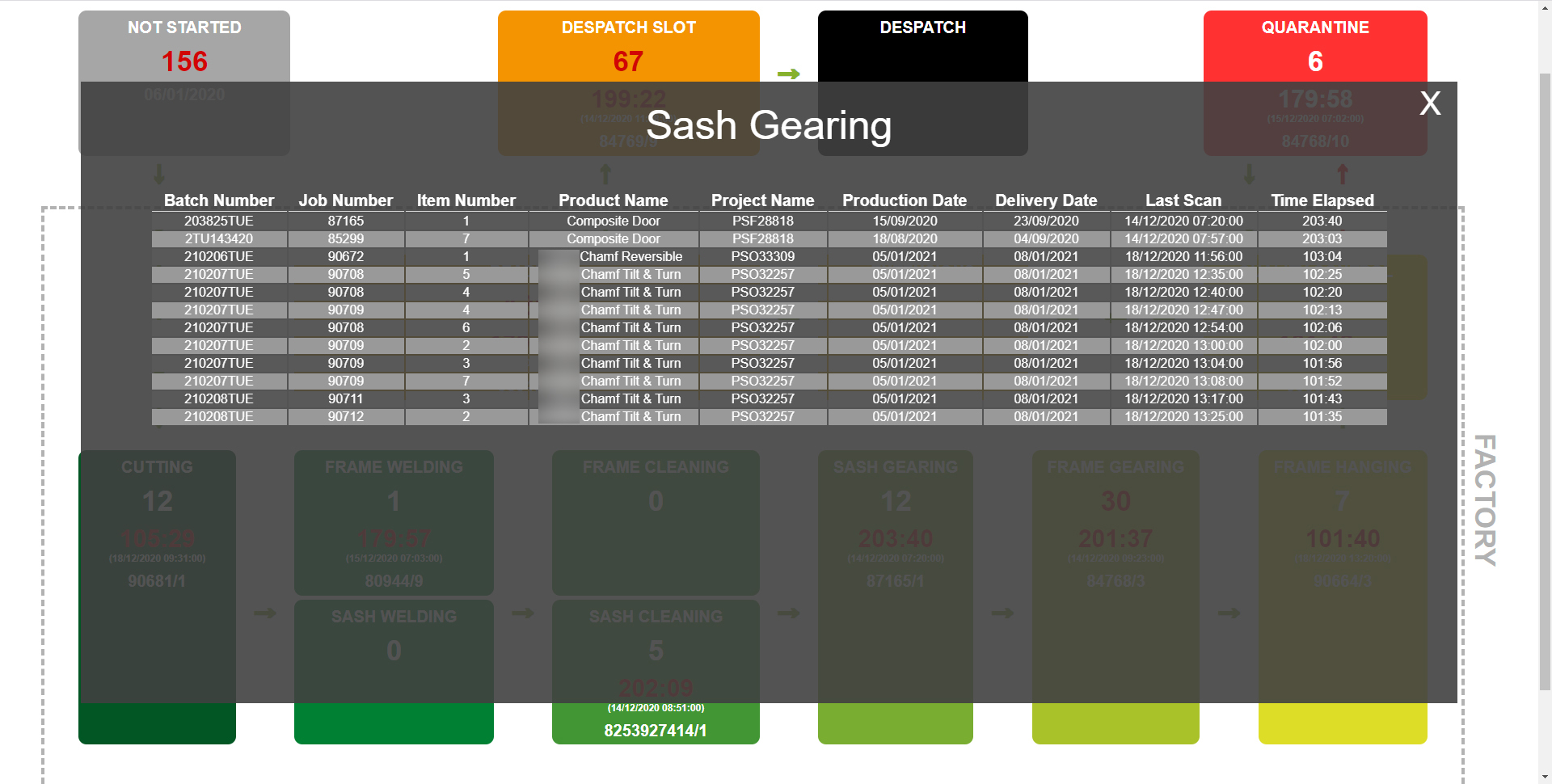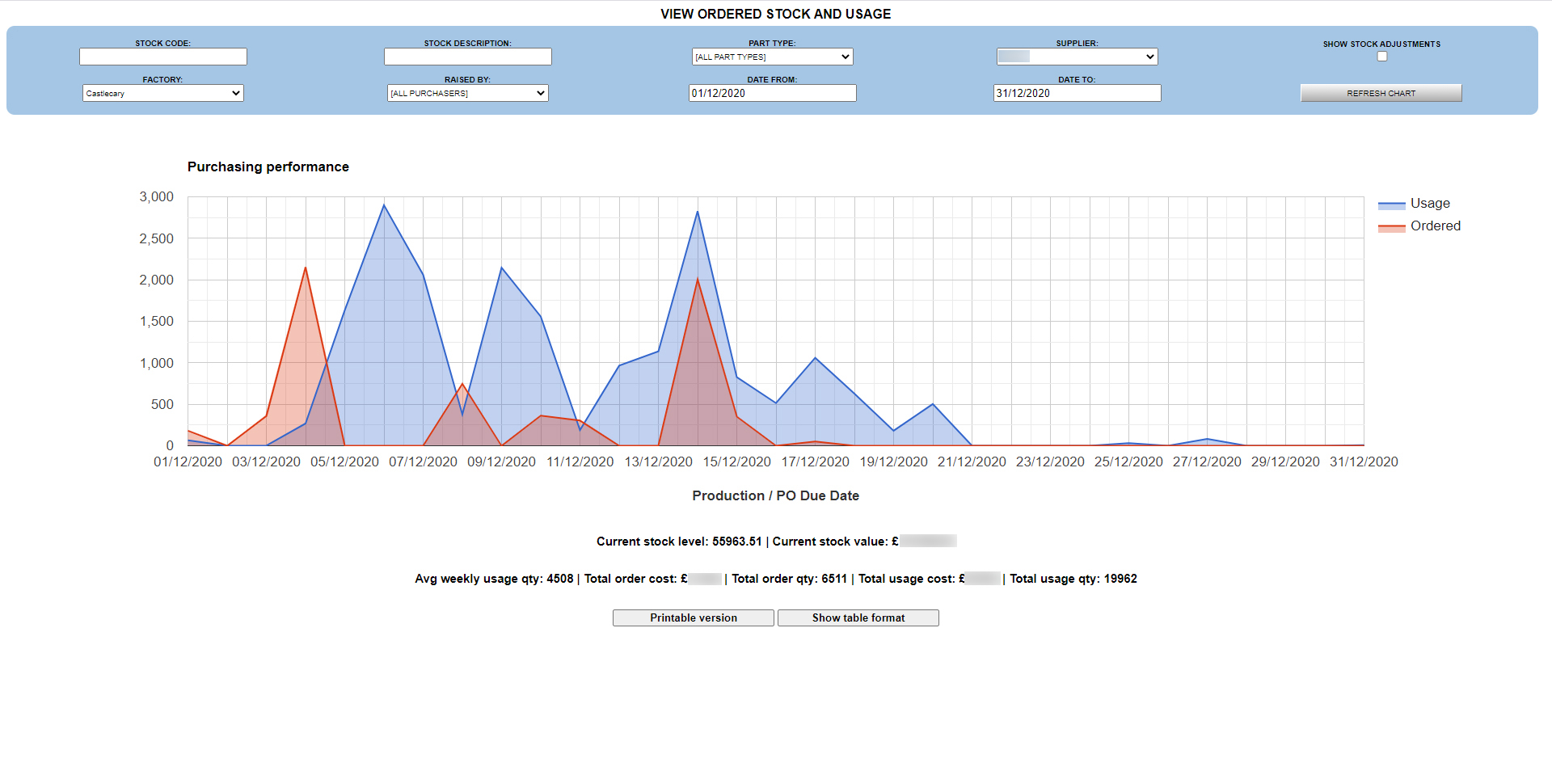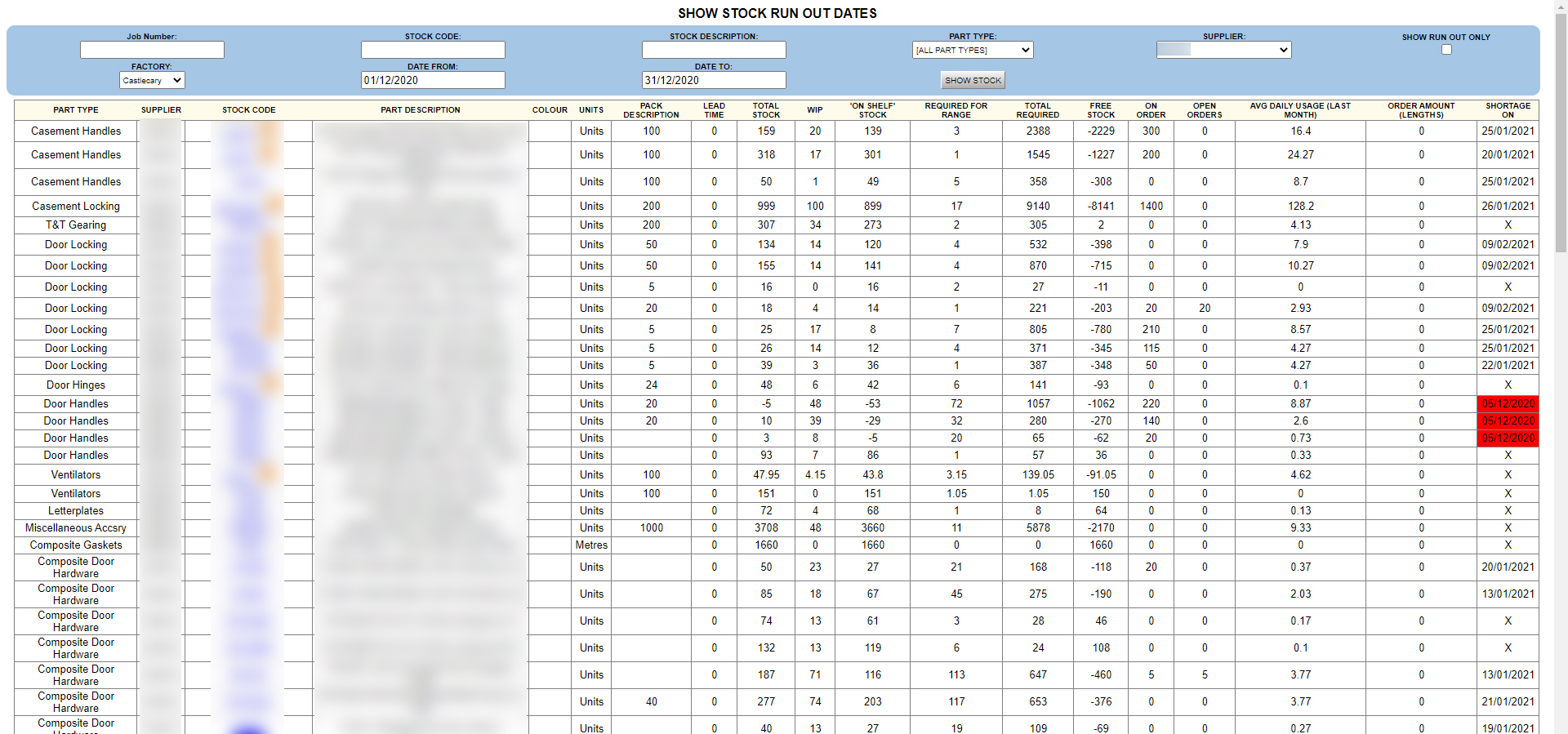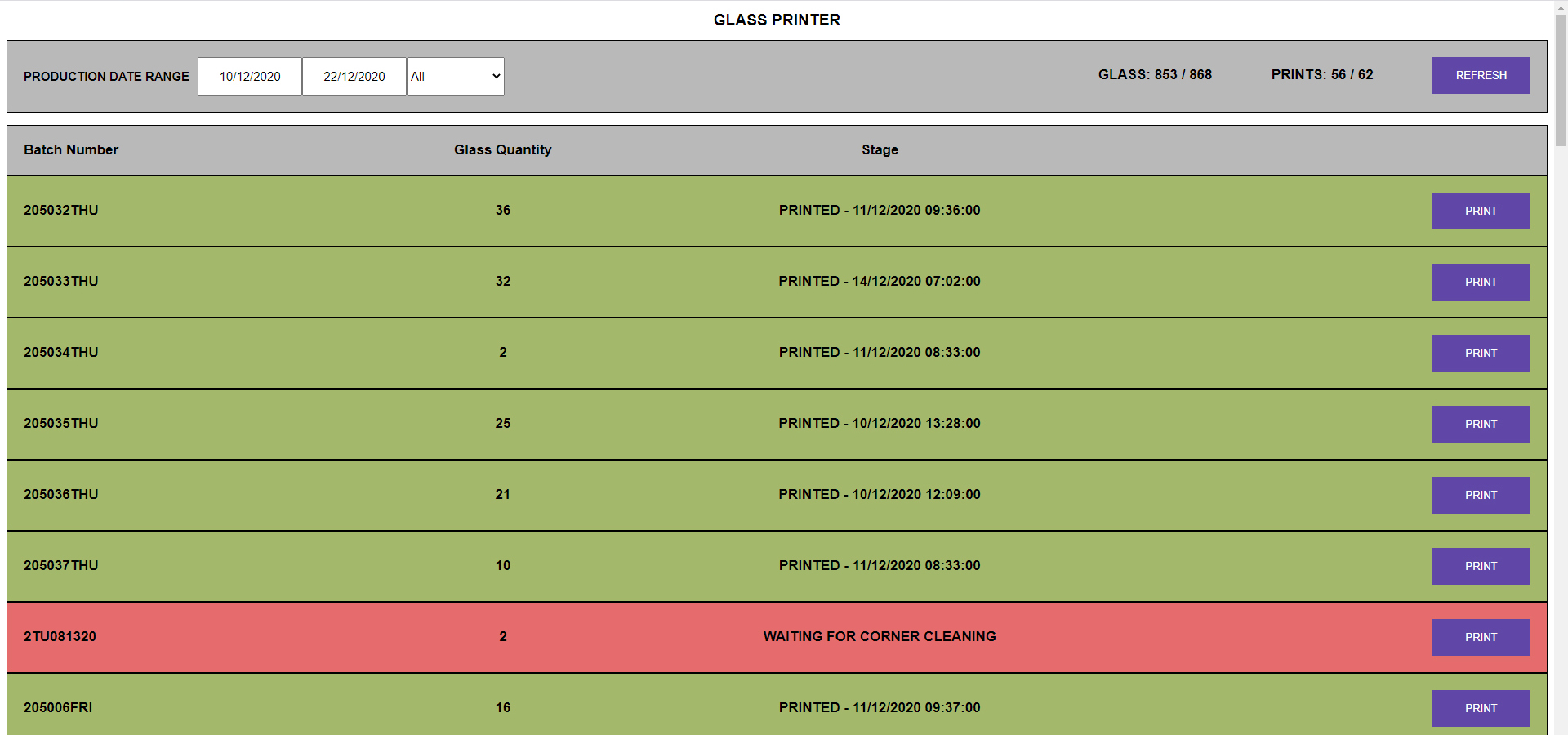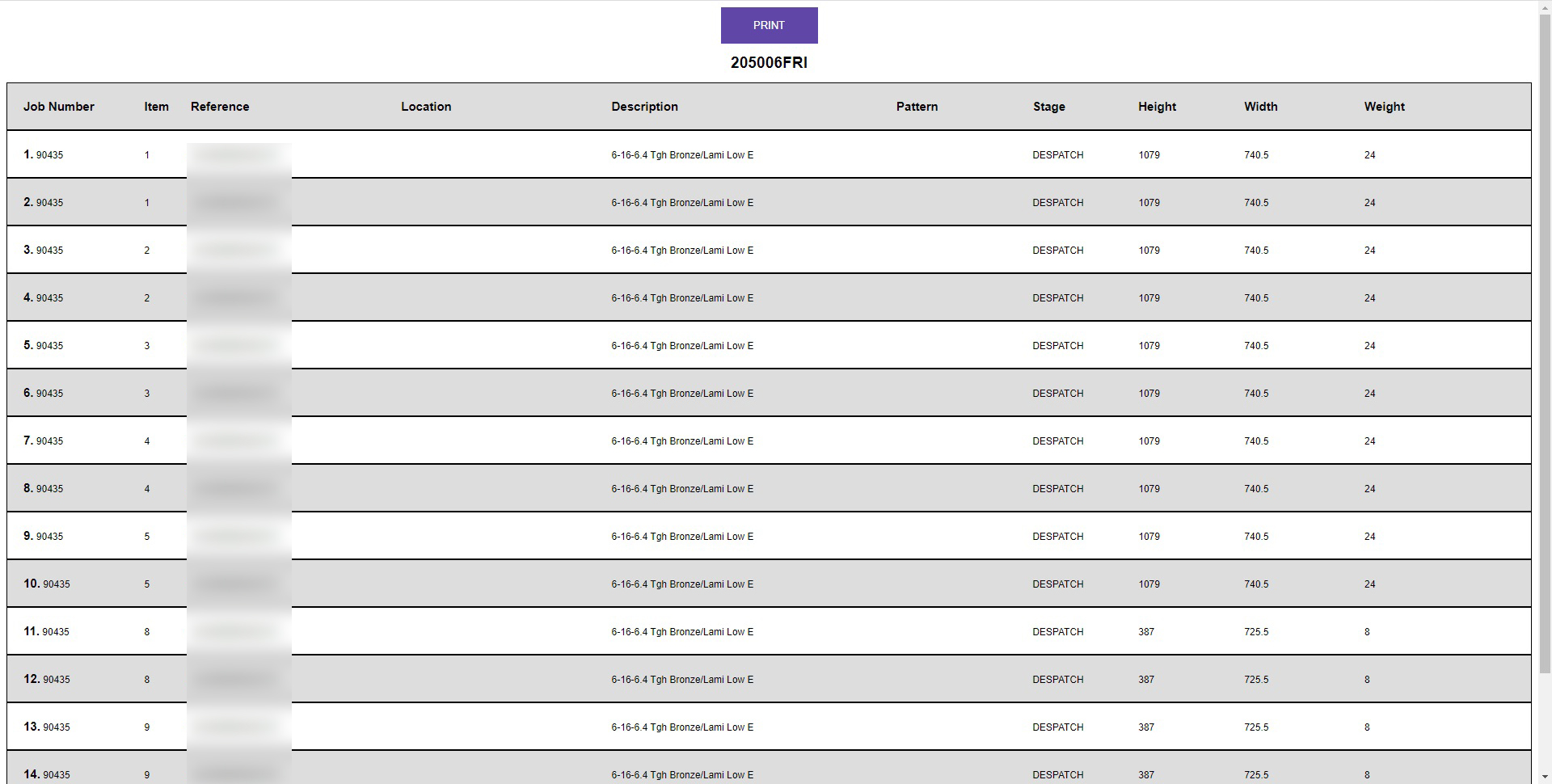EvoNET, supplied by Business Micros, is a production and dispatch planning with management reporting web application that was used at CMS. EvoNET is an ASP.NET application mainly written with the use of VB.NET, JavaScript and SQL.
I have contributed to the system by making various tweaks to existing pages. This would be for example to change the layout of a report, add new input fields to control the output data and so on. Furthermore, I have also integrated my own pages that were designed from scratch to the system. Some of them are:
Glass dimension changes - Generates a list of products that have been modified by a user after the glass has been ordered for it. Only modifications that affect the glass size are taken into consideration. The user running the report can investigate the changes and re-order glass if necessary. After that is done, the user can select the item and remove it from the report by clicking the “Deal” button. The dealt glass records are stored in an SQL table.
Trade Order Export - The report is used to generate a list of trade orders and export the selected orders into a CSV file that is used in an automation process of importing the orders into one of CMS’ softwares.
Factory workflow - Displays the totals for each of our factorys' scan points. Each stage displays the total number of items at that stage, the longest time a product has been sitting at that stage along with a date and time the scan was taken. Moreover, for easier identification, the order number and item number of that product is displayed below. In case stage’s total number of items or the expected time limit is reached, the values will flash in red. Each scan point is clickable which shows a pop up box with details of the products at that scan point.
Purchasing Performance - The report was used to analyse the performance of the purchasing department and also to help them identify any potential shortages. A line chart is generated to display the usage and order quantities for each day for the selected parts. Moreover, totals are displayed underneath the chart and the data can also be displayed in a table format after clicking the “Show table format” button.
Stock run out dates - Used to help identify any shortages for the parts that are used in the selected date range. A table is generated with relevant parts’ details along with a shortage on date at the end. Depending on part’s lead time, the date can be with either a white, green, orange or red background. Green background means that the part should be ordered within a week from the date the report is run, orange background indicates that the part must be ordered within two days and red means that it is too late to order the part and some orders will need to be replanned in production.
Glass Pick Printer - The report was used for the factory glass pickers. They could see a full list of batches for the selected dates, along with total glass quantities and the current stage of the products within the batch if not yet printed, otherwise, the print date and time is displayed. Red background indicates that the products have not yet reached the corner cleaning scan point, orange means that the pick list should be printed, and green that the pick list has been already printed. After hitting the “Print” button the user is redirected to a different page that has all the necessary glass details needed for that pick.
Technologies used:
Visual Studio, VB.NET, SQL, JavaScript, jQuery, Google Graphs